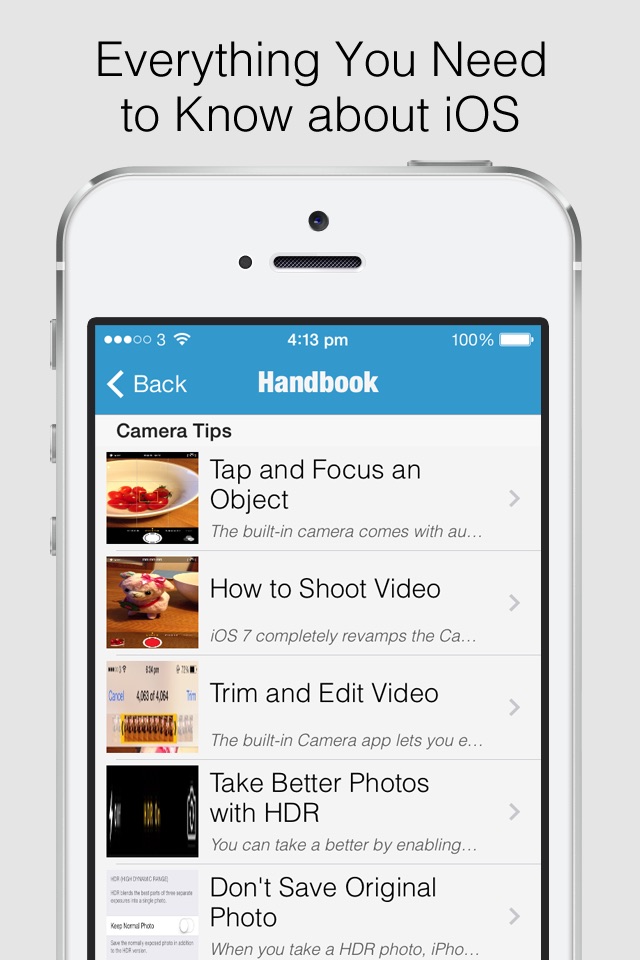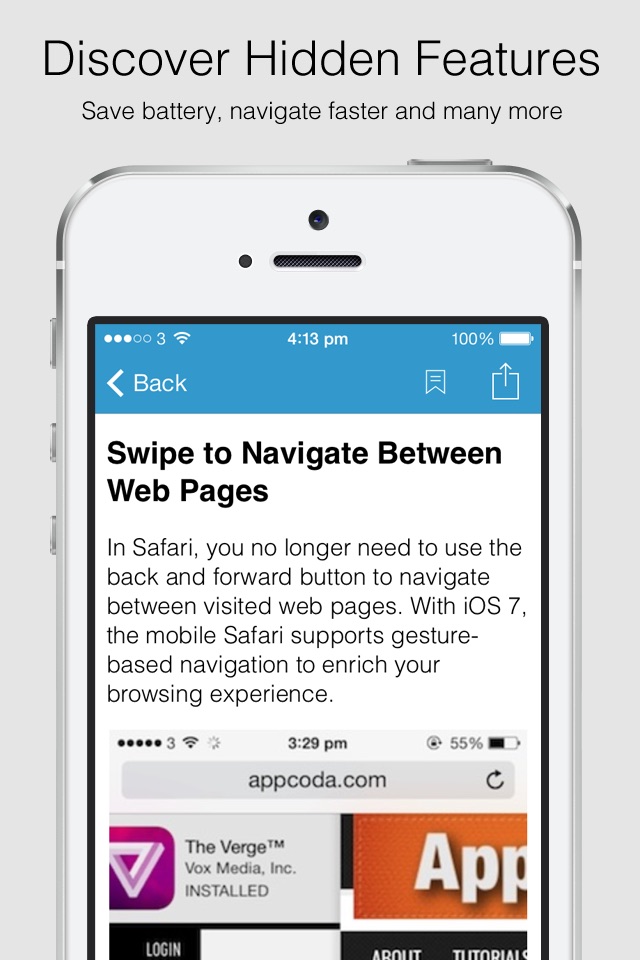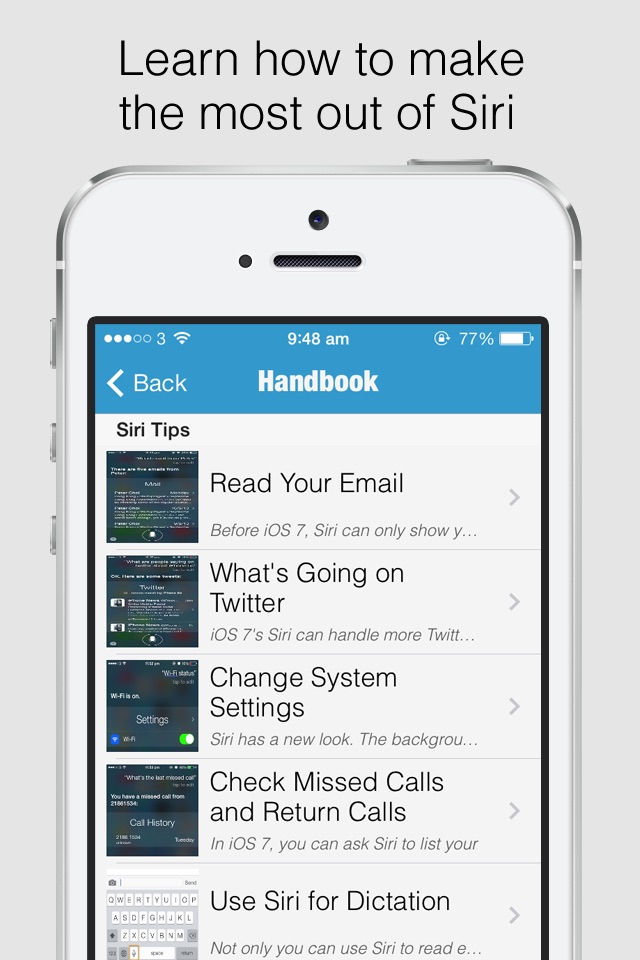Sobre Secret Handbook for iOS 7 Lite - Tips & Tricks Guide for iPhone
Redesign for iOS 7 and covers over 200 tips & tricks for iPhone! Dont miss this free guide!
***** "Incredible helpful hints. - I learn something new every time I open this app."
Take your iPhone knowledge to the next level with this ultimate handbook. It covers all hidden tips and tricks including how you can create free iPhone ringtones, take better camera shots and improve battery life.
CUSTOMER REVIEW
----------------
"Very informative application. This is the Handbook or manual that Apple should have included with regular applications. It is a tutorial that every iPhone owners should read, learned, and practice."
"Wonderful application. What a big job."
"The app is one of the best handbook with tips and tricks! It is very useful!"
"This app really helped me understand the iOS and I learned s lot of shortcuts."
FEATURES
--------
* Covers over 200 tips and tricks including the iOS 7
* Get the most out of your iPhone battery with battery saving tips
* Unlike an ordinary iPhone book, this handbook will be updated when any new iOS version is out. The best is you get free update!
* Share your tip with your friends via email, Twitter and Facebook
If youre new to iPhone or iOS 7, this handbook is specially for you. Youll learn the everything you need to know about the device. We try to keep the tips short and easy to follow with lots of screenshots to walk you through.
This handbook is not just for beginners. Even youve been a long-time iPhone user, were sure youll find some tips useful and make you more productive.
SAMPLE TIPS
----------
- How to use AirDrop to share files
- How to block your caller ID when making a call
- How to use burst mode in camera
- How to enlarge the font size in Notes, Mail and Messages app
- How to dial a phone number with extension
- How to use conditional call forwarding (e.g. call forward when busy)
- How to type foreign language
- How to open an attachment in Mail with your preferred app
- How to sync a note and save it to your email account
- How to create free custom ringtone
- How to disable Messages preview
- How to locate your lost/stolen iPhone
- How to remotely wipe your lost iPhone to prevent unauthorized access
- How to unzip file and email attachment
- How to use iPhone as a remote for iTunes and YouTube
GOT IPHONE PROBLEMS?
---------------------
We also cover tips to resolve some common issues such as Wi-Fi connection problems and iPhone hang issue.
The app is ad-supported. If you do not want ads, we also offer a full version for upgrade.